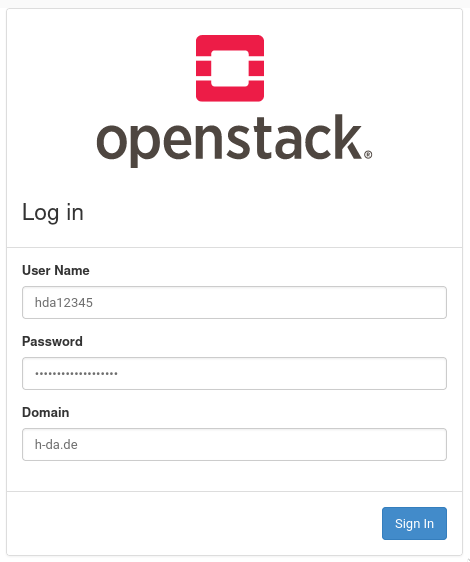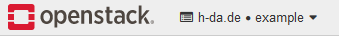Project Introduction
Projects are like a container for all your resources like Instances (VMs), DNS Entries,
Floating IPs and so on. In short, they encapsule your virtual infrastructure and allow access
to designated users only.
Project creation and user management is handled outside of OpenStack using the SD-Tool.
Accessing your Project
After creating a project as described in the Quick Start section, sign in to
the OpenStack Dashboard using your h_da credentials. However, ensure to select h-da.de as the domain from the login form's Domain field.
The Overview Page
Upon logging in an overview page is presented that displays your quota usage. These quotas are split up into three basic categories.
| Quota Type | Description |
|---|---|
Compute |
Compute quotas relate to the amount of Instances (VMs) you can create as well as their VCPUs and RAM usage. You may fill up one of these, for example the VCPU quota, before the instance quota will prevent you from creating new instances although your instance quota is not used up yet. |
Volume |
Volume quotas refer to the amount of used storage. The Volume Storage quota display is a bit misleading however, as we use multiple storage classes, which are not taken into account here. |
Network |
Networking quotas relate to everything that has to do with controlling traffic and access to your instances. You might notice that some quotas like Routers, Networks, Security Groups, etc. are displaying some usage already. This is due to the fact that the project provisioning process creates a network and router as well as commonly used security groups for you. |
With this in mind follow the next steps to see how instances are created and managed.
Switching between multiple projects
When you have access to multiple projects, OpenStack provides a quick and easy way to select the project you want to work with. In the navigation bar on the top of the screen you will see a dropdown next to the OpenStack logo. Here you can select the project you want to work with.